Best Website for, Free Download full version Register Software, Games,Solve your Computer Problems, Make Money Online,Computer Tricks, Watch Live TV Channels, Learn Complete Computer Courses in Urdu Language with Video tutorials.
How to extract .daa files free (Windows)
.daa extension (Direct Access Archives) is a proprietary format by
PowerISO, used commonly toarchive large ISO files (ISO is a disk image
format that you can burn to a disk using Nero or any other burner). .DAA
files format has features like compression, password protection, and
splitting to multiple volumes.
DAA files can be opened by PowerISO, but unfortunately, it is free to use only for small files. Many file .daa that you get over the internet, especially those from Linux users, or file-sharing services (like BitTorrent) will be in DAA format.
This tutorial will show you how open .daa files for free on Windows. Extracting .daa extension files require two steps – converting the DAA file to an ISO file, and then burning the ISO file to a disc orextracting the ISO to get the required files.
Open DAA files on Windows
To get .daa files open in Windows, follow the steps below (screenshots have been included for your convenience). We will convert the DAA file to ISO format first. You can then extract files from the ISO file using IZArc (which we will do below) or burn it to a disc.
1. Download DAA 2 ISO Save it to Desktop. Extract (by double-clicking) the zip folder to get a folder named daa2iso.
2. Open the folder. There are two files named daa2iso.
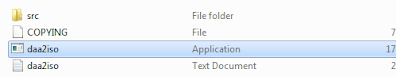
3. Double-click the daa2iso file with a label application to the right side (and has a colorful icon), You will get a command prompt along with a window to choose your files.
Double-click the .daa file you need to extract.
4. In the window that comes up, enter a file name and hit Save.
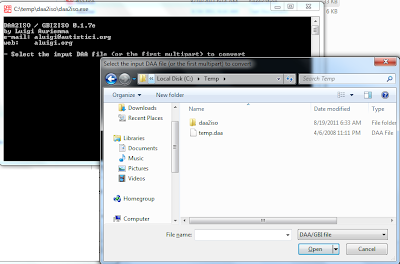
5. The file will be extracted in a few seconds (it takes more time if you have a larger file). The command prompt window will appear with the confirmation
6. Hit enter key to quit the command prompt. The converted .iso file will be saved in the same location as the original .daa file.
7. If you have 7Zip, open it and extract the ISO file. Else, follow the next step.
8. Download and install IZArc.
9. Open Computer and navigate to where you saved the .iso file (which is where you saved the original .daa file also).
10. Right-click the file and click IZArc > Extract to .\ where stands for your file
11. You will now have the files extracted into a folder of the same name as the .iso file, in the same location.
DAA files can be opened by PowerISO, but unfortunately, it is free to use only for small files. Many file .daa that you get over the internet, especially those from Linux users, or file-sharing services (like BitTorrent) will be in DAA format.
This tutorial will show you how open .daa files for free on Windows. Extracting .daa extension files require two steps – converting the DAA file to an ISO file, and then burning the ISO file to a disc orextracting the ISO to get the required files.
Open DAA files on Windows
To get .daa files open in Windows, follow the steps below (screenshots have been included for your convenience). We will convert the DAA file to ISO format first. You can then extract files from the ISO file using IZArc (which we will do below) or burn it to a disc.
1. Download DAA 2 ISO Save it to Desktop. Extract (by double-clicking) the zip folder to get a folder named daa2iso.
2. Open the folder. There are two files named daa2iso.
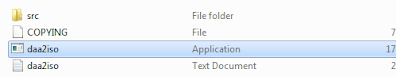
3. Double-click the daa2iso file with a label application to the right side (and has a colorful icon), You will get a command prompt along with a window to choose your files.
Double-click the .daa file you need to extract.
4. In the window that comes up, enter a file name and hit Save.
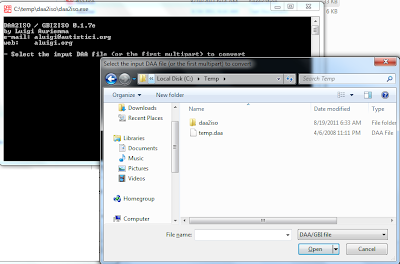
5. The file will be extracted in a few seconds (it takes more time if you have a larger file). The command prompt window will appear with the confirmation
6. Hit enter key to quit the command prompt. The converted .iso file will be saved in the same location as the original .daa file.
7. If you have 7Zip, open it and extract the ISO file. Else, follow the next step.
8. Download and install IZArc.
9. Open Computer and navigate to where you saved the .iso file (which is where you saved the original .daa file also).
10. Right-click the file and click IZArc > Extract to .\ where stands for your file
11. You will now have the files extracted into a folder of the same name as the .iso file, in the same location.
Tags: Computer Tricks
Subscribe to:
Post Comments (Atom)




.png)


+Games+For+Android.jpg)



.jpg)


Share your views...
Note: Please do not Spam Comments will be Deleted immediately upon review.
Regards, Naveed Awan
if You Like This Post Kindly Share with Your Friends
0 Respones to "How to extract .daa files free (Windows)"
Post a Comment